How to hear youtube in background/mobile device turned off free 2020
you can use chrome or firefox,
Chrome:
you go on the site youtube.com and select "Request desktop site", so your screen will be like what you see on a desktop, select a video and exit the app, check the notifications and there will be a chrome notification with the video image and the pause button, you can use this as the device is off
Firefox:
If Chrome doesn't work, download Firefox and do the same progress as with Chrome
Chrome:
you go on the site youtube.com and select "Request desktop site", so your screen will be like what you see on a desktop, select a video and exit the app, check the notifications and there will be a chrome notification with the video image and the pause button, you can use this as the device is off
Firefox:
If Chrome doesn't work, download Firefox and do the same progress as with Chrome
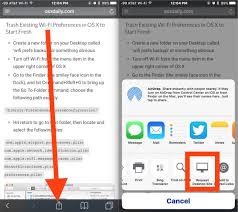

Commenti
Posta un commento